Announcing the Fivetran integration
Learn how you can extract, load, and transform your PlanetScale data with Fivetran.
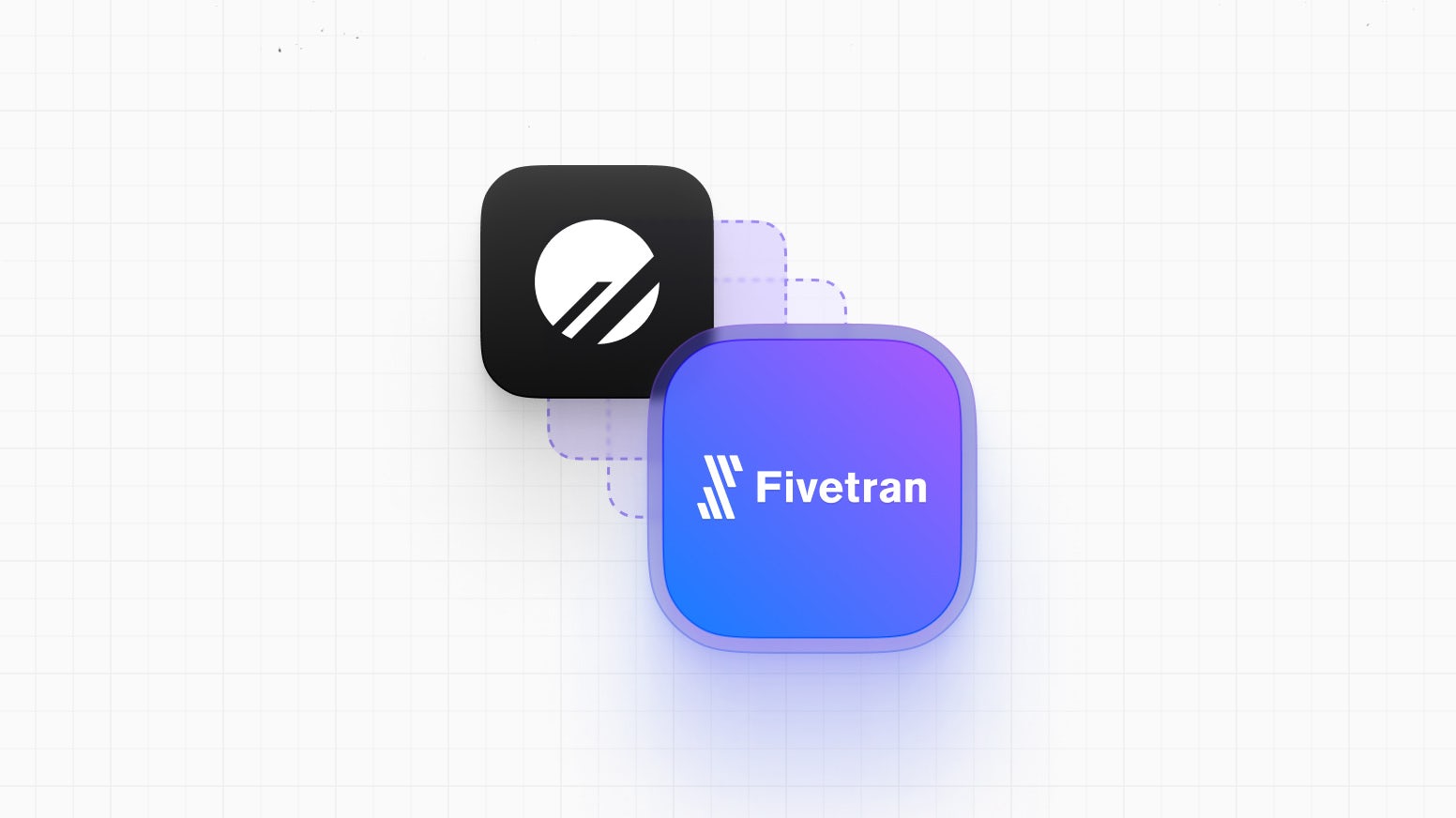
You can now extract data from PlanetScale and use it as a data source in your extract, load, and data transformation (ELT) processes with Fivetran.
Today, we are announcing a Fivetran integration for PlanetScale. This fully managed data integration can extract data from your PlanetScale database and safely load it into other destinations for analysis, transformation, and more. The integration with Fivetran is quick to set up with your PlanetScale connection info and benefits from the large Fivetran ecosystem of connectors and destinations.
It is available today in private preview to Fivetran users.
The power of PlanetScale + Fivetran
Not every company can have a fully stacked team of people to manage their data pipelines. Fivetran makes it super easy to send your data to multiple destinations without building one-off bespoke solutions, which takes time and effort. Connecting your PlanetScale database to Fivetran gives you near-immediate access to insights from your database, which can be used in many ways. Here are a few ideas to get you started:
- Enrich data from other parts of your business (like Marketing, Sales, and Support) with data directly from your database. Since this data is the data that also runs your application, you can be sure it’s up-to-date and accurate.
- Easily analyze your PlanetScale database data using your preferred querying tool.
- Send your data to various data warehouses, so that it can be transformed or analyzed.
How to set up the PlanetScale integration in Fivetran
You can request access to the PlanetScale connector in private preview from within Fivetran. See our Fivetran integration documentation for more info.
Once you have access to the connector, you connect to Fivetran as you do for any other Fivetran connector with your PlanetScale database name, host name, username, and password. The integration was built with the new Fivetran Connector SDK, which allows PlanetScale users to benefit from Fivetran’s 400+ connectors and 14 destinations. This also allows us to provide PlanetScale-specific documentation directly in the Fivetran UI you will see when setting up the connector.
If you have any questions, feedback, or issues setting up the connector, please contact us, and we will be happy to help out.
How PlanetScale uses Fivetran
At PlanetScale, we send over 30 different data sources through Fivetran to BigQuery, from tools like HubSpot, Salesforce, and Google Ads, to name a few. From there, the data is transformed to help clean up and join data sources that would otherwise involve complex queries or be unable to be joined. Since we have a small Data team, this type of solution is ideal because we could set it up in minutes and quickly enable the rest of the business with data to help them make decisions.
Having all of those sources in BigQuery as our data warehouse also helps us to create a complete customer profile using data from Salesforce, our website, ad and marketing tools, and our own PlanetScale database. This gives us a holistic view of our customers and how we can help them.
Finally, with all this newly transformed and joined data, we can set up in-depth reporting in our BI tools to allow folks that enable business areas outside of Engineering to easily self-serve our product analytics from our PlanetScale database. Having this setup saves time for our Engineering team, so they don’t have to write one-off queries to answer questions about the business, and we don’t have a bunch of folks writing one-off queries to the production database!